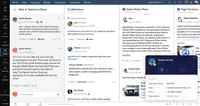Super Satisfied New Zoho CRM Plus Small Business Customer
We use Zoho CRM Plus to manage customer relationships, to handle email campaigns, and to track our sales funnel from prospect to lead to …

Zoho Corporation offers Zoho CRM Plus, a customer experience management platform that features a virtual AI assistant, process automation and business rules engine, and customer behavior analytics.
Products that are considered exceptional by their customers based on a variety of criteria win TrustRadius awards. Learn more about the types of TrustRadius awards to make the best purchase decision. More about TrustRadius Awards
| Deployment Types | Software as a Service (SaaS), Cloud, or Web-Based |
|---|---|
| Operating Systems | Unspecified |
| Mobile Application | No |
| Supported Countries | All countries |
| Supported Languages | All languages |